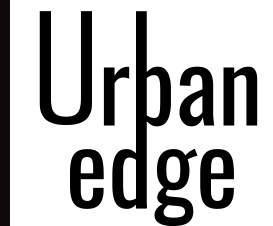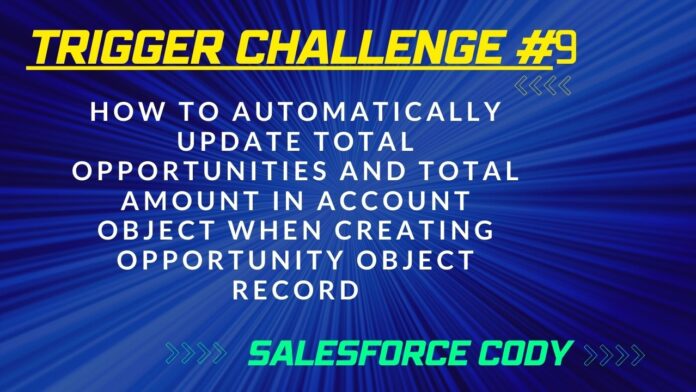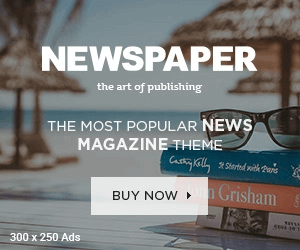As a business owner or sales manager, keeping track of your sales opportunities and revenue is crucial to the success of your organization. One way to make this process easier is by automatically updating the total number of opportunities and total amount in the account object when creating an opportunity object record. This can be accomplished using a trigger in Salesforce.
What is a Trigger in Salesforce?
A trigger in Salesforce is a piece of Apex code that is executed before or after a record is inserted, updated, or deleted in Salesforce. Triggers can be used to perform actions like updating fields on related records, sending email notifications, or creating new records. In this case, we will be using a trigger to update the total number of opportunities and total amount in the account object.
Creating the Trigger
To create the trigger, go to the Salesforce Developer Console and create a new Apex trigger called “scenario24” on the opportunity object. Set the trigger to execute after an opportunity record is inserted. The trigger will then execute the following Apex code:
trigger scenario24 on Opportunity (after insert) {
set<id>ids=new set<id>();
for(Opportunity op:trigger.new) {
ids.add(op.accountid);
}
list<account>ac=[select Total_opportunities__c,Total_Amount__c,(select id,Amount from Opportunities ) from account where id=:ids];
for(account a:ac) {
a.Total_opportunities__c=a.opportunities.size();
decimal sum=0;
for(opportunity p:a.opportunities) {
sum=sum+p.amount;
}
a.Total_Amount__c=sum;
}
update ac;
}
How the Trigger Works
The trigger works by first creating a set of account IDs for all the opportunities being inserted. It then queries the account object for the total number of opportunities and total amount, as well as all the related opportunities for each account. The trigger then loops through each account and updates the total number of opportunities and total amount based on the related opportunities. Finally, the trigger updates the account records with the new values.
Testing the Trigger
To test the trigger, create a new opportunity record and associate it with an existing account. After saving the opportunity, go to the related account record and check that the total number of opportunities and total amount have been updated automatically.
Conclusion
Automatically updating the total number of opportunities and total amount in the account object can save sales managers and business owners valuable time and ensure accurate tracking of sales metrics. By using a trigger in Salesforce, this process can be automated and made more efficient. By following the steps outlined in this article, you can easily create a trigger that updates the total number of opportunities and total amount in the account object when creating an opportunity object record.