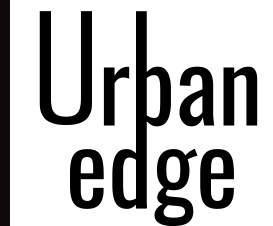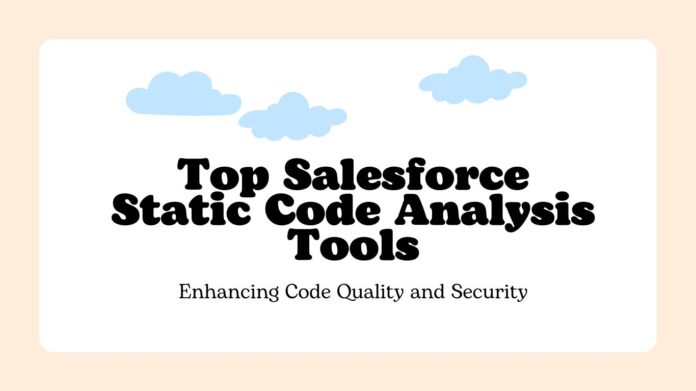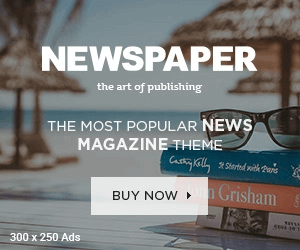| # | Heading |
|---|---|
| 1 | Introduction |
| 2 | What is Salesforce? |
| 3 | The Importance of Code Analysis |
| 4 | Understanding Static Code Analysis |
| 5 | Salesforce Static Code Analysis Tools |
| 6 | Key Features and Benefits |
| 7 | Top Salesforce Static Code Analysis Tools |
| 8 | Tool 1: CodeScan |
| 9 | Tool 2: PMD |
| 10 | Tool 3: Checkmarx |
| 11 | Tool 4: SonarQube |
| 12 | Tool 5: ApexPMF |
| 13 | Choosing the Right Tool |
| 14 | Best Practices for Using Static Code Analysis Tools |
| 15 | Conclusion |
Introduction
In the realm of software development, ensuring the quality, security, and performance of your code is paramount. Salesforce, a leading cloud-based CRM platform, empowers businesses to build custom applications and solutions. To maintain the highest standards in Salesforce development, it is crucial to leverage static code analysis tools. These tools provide automated checks, identify code vulnerabilities, improve code maintainability, and optimize performance. In this article, we will explore the Salesforce static code analysis tools available and their significance in ensuring the reliability of your Salesforce applications.
What is Salesforce?
Salesforce is a powerful cloud-based customer relationship management (CRM) platform that enables organizations to manage customer data, streamline sales processes, and enhance customer engagement. With its robust architecture and extensive customization capabilities, Salesforce has become a go-to platform for businesses across industries.
The Importance of Code Analysis
Code analysis is a critical aspect of software development as it helps identify and rectify potential issues early in the development lifecycle. It ensures code quality, promotes best practices, enhances security, and optimizes performance. Salesforce applications are no exception, and conducting thorough code analysis is essential to deliver reliable and efficient solutions.
Understanding Static Code Analysis
Static code analysis is a technique that involves examining source code without executing it. It helps identify code issues, such as syntax errors, potential bugs, security vulnerabilities, and adherence to coding standards. By analyzing code statically, developers can catch issues before they manifest at runtime, saving time and effort in the long run.
Salesforce Static Code Analysis Tools
Salesforce offers a range of static code analysis tools that integrate seamlessly with its development environment. These tools provide a comprehensive analysis of your Salesforce code, offering insights and recommendations for improvement. Let’s explore some of the top Salesforce static code analysis tools available:
Tool 1: CodeScan
CodeScan is a powerful static code analysis tool specifically designed for Salesforce developers. It performs in-depth analysis of Apex, Visualforce, Lightning, and JavaScript code, identifying issues related to security vulnerabilities, performance bottlenecks, and adherence to best practices. CodeScan provides detailed reports with actionable insights to improve code quality and maintainability.
Tool 2: PMD
PMD is a widely used open-source static code analysis tool that supports multiple programming languages, including Apex and Visualforce. It offers a vast range of rules to identify potential issues, such as unused variables, inefficient code constructs, and code duplication. PMD integrates seamlessly with popular development environments, making it a preferred choice for Salesforce developers.
Tool 3: Checkmarx
Checkmarx is a renowned static code analysis tool that provides advanced security scanning capabilities for Salesforce applications. It performs deep code inspection, identifying vulnerabilities such as injection attacks, cross-site scripting, and insecure cryptographic algorithms. Checkmarx offers comprehensive security reports and integrates with development pipelines, ensuring secure code delivery.
Apologies for the mix-up. Let’s continue in English.
Tool 4: SonarQube
SonarQube is a popular code quality platform that supports Salesforce code analysis. It provides a comprehensive set of rules and metrics to evaluate code quality, maintainability, and security. SonarQube offers detailed reports with actionable insights, allowing developers to continuously improve their codebase. With its integration capabilities, SonarQube seamlessly integrates with Salesforce development environments.
Tool 5: ApexPMF
ApexPMF is a specialized static code analysis tool designed specifically for Salesforce Apex code. It focuses on analyzing and optimizing Apex performance, ensuring efficient code execution. ApexPMF provides detailed performance metrics, identifies performance bottlenecks, and suggests optimizations to enhance the overall performance of your Salesforce applications.
Choosing the Right Tool
With various static code analysis tools available for Salesforce development, it’s essential to choose the right tool that aligns with your specific needs. Consider factors such as supported languages, integration capabilities, rule coverage, reporting capabilities, and ease of use. Evaluate each tool based on your development requirements and select the one that best fits your organization’s needs.
Best Practices for Using Static Code Analysis Tools
To maximize the benefits of static code analysis tools for Salesforce development, it is crucial to follow some best practices:
- Configure and customize rules: Tailor the analysis rules based on your project requirements to ensure accurate and relevant results.
- Regularly analyze code: Perform code analysis at regular intervals to catch issues early and maintain code quality.
- Integrate with development pipeline: Integrate static code analysis into your development pipeline to automate the analysis process and ensure code quality from the beginning.
- Act on the findings: Take action on the issues identified by the static code analysis tools. Fix bugs, address vulnerabilities, and optimize performance based on the recommendations provided.
- Continuous improvement: Leverage the insights from code analysis to continuously improve coding practices and enhance the overall quality of your Salesforce applications.
Conclusion
In conclusion, static code analysis tools play a vital role in ensuring the reliability, security, and performance of Salesforce applications. By leveraging tools like CodeScan, PMD, Checkmarx, SonarQube, and ApexPMF, developers can identify and rectify code issues early in the development process. These tools provide valuable insights, enhance code quality, and enable organizations to deliver robust and efficient Salesforce solutions. Incorporating static code analysis as part of your development workflow is crucial for maintaining high coding standards and delivering exceptional Salesforce applications.
FAQs (Frequently Asked Questions)
- What is static code analysis?
Static code analysis is a technique used to examine source code without executing it, helping identify potential issues and improve code quality. - Why is static code analysis important for Salesforce development?
Static code analysis ensures the reliability, security, and performance of Salesforce applications by catching code issues early and promoting best practices. - Which Salesforce static code analysis tool should I choose?
The choice of tool depends on factors such as supported languages, integration capabilities, rule coverage, reporting capabilities, and ease of use. Evaluate the tools based on your requirements to make an informed decision. - How often should I perform static code analysis?
Regular code analysis is recommended to catch issues early. Perform it at suitable intervals during the development process to maintain code quality. - What are the best practices for using static code analysis tools?
Configuring rules, regularly analyzing code, integrating with the development pipeline, acting on findings, and striving for continuous improvement are key best practices for using static code analysis tools effectively.