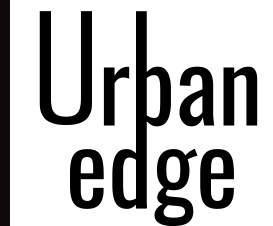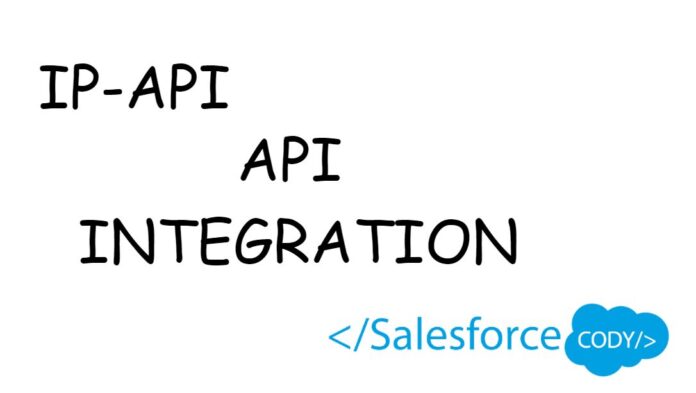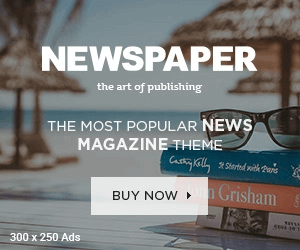Welcome to our latest blog post, where we will be discussing how to get location details in Lightning Web Components (LWC) using a third-party API called ipapi. As you may know, LWC is a new programming model for building Lightning components in the Salesforce platform, and it allows developers to build lightning-fast, highly customizable components with a modern framework.
In this blog post, we will walk you through the process of using ipapi to get location details such as the city, state, country, latitude, and longitude of a user’s IP address in your LWC component. We will provide step-by-step instructions and code snippets to help you get started, regardless of your level of experience with LWC or APIs.
Whether you are building a geolocation-based application or just need to gather location data for analytics purposes, ipapi can be a valuable tool. So, let’s dive into the world of LWC and ipapi and learn how to get location details using this third-party API!
All Set To implement the iphttps://ipapi.com/api API in LWC, you can follow these steps:
- First, you need to create a new Lightning Web Component (LWC) in your Salesforce org. You can do this by using the Salesforce CLI command “sfdx force:lightning:component:create” or by creating a new LWC in the Salesforce UI.
- Once you have created the LWC, you need to import the ipapi API into your component. You can do this by adding the following line to your component’s JavaScript file:
import { LightningElement,wire } from 'lwc';
import getIpInfo from '@salesforce/apex/ipapiController.getIpInfo'; Here, “c/ipapi” is the name of the Apex class that you will create in the next step.
- Next, you need to create an Apex class to call the ipapi API. You can do this by creating a new Apex class in your Salesforce org and adding the following code:
public with sharing class ipapiController {
@AuraEnabled(cacheable=true)
public static String getIpInfo() {
Http http = new Http();
HttpRequest request = new HttpRequest();
request.setEndpoint('https://ipapi.co/json/');
request.setMethod('GET');
HttpResponse response = http.send(request);
return response.getBody();
}
}This Apex class uses the Http class to call the ipapi API and returns the response as a string.
- Once you have created the Apex class, you need to wire it to your LWC component. You can do this by adding the following code to your component’s JavaScript file:
import { LightningElement,wire } from 'lwc';
import getIpInfo from '@salesforce/apex/ipapiController.getIpInfo';
export default class GetLocation_IPAPI extends LightningElement {
ipInfo={};
@wire(getIpInfo)
ipInfo({error, data}) {
if (error) {
this.error = 'Unknown error';
if (Array.isArray(error.body)) {
this.error = error.body.map(e => e.message).join(', ');
} else if (typeof error.body.message === 'string') {
this.error = error.body.message;
}
} else if (data) {
console.log('@data:==> ',data);// all the key that api return including Latitude longitue, country Ip address, etc .
this.ipInfo = JSON.parse(data);
console.log(this.ipInfo.ip);
console.log(this.ipInfo);
}
}
}This code uses the @wire decorator to wire the getIpInfo() function from the ipapiController Apex class to the ipInfo property of your component.
- Finally, you can use the ipInfo property in your component’s template to display the IP information. You can do this by adding the following code to your component’s HTML file:
<template>
<div>
<p>IP Address: {ipInfo.ip}</p>
<p>City: {ipInfo.city}</p>
<p>Region: {ipInfo.region}</p>
<p>Country: {ipInfo.country_name}</p>
</div>
</template>This code uses the data property of the ipInfo object to display the IP information returned by the ipapi API.
Demo :
Affordable Ways to Boost Your Resume Affordable Ways to Demonstrate Your Salesforce Knowledge Affordable Ways to Enhance Your Career Affordable Ways to Get Certified Affordable Ways to Validate Your Salesforce Skills Apex Buy Your Certification Vouchers Today Discounted Certification Exam Vouchers Discounted Exam Vouchers Discounted Exam Vouchers for Salesforce Certifications Discounted Salesforce Certification Exams Discounted Vouchers for Salesforce Certifications Get Certified and Boost Your Career Get Certified and Boost Your Earnings Get Certified and Get Ahead Get Certified and Stand Out from the Crowd Get Certified at a Discount Get Certified at a Discounted Price Invest in Your Career with Certification Invest in Your Future with Salesforce Certification Maximize Your Salesforce Career Potential Saleforce crm Salesforce Salesforce Certification salesforce certification coupon codes Salesforce Certification Preparation salesforce certification vouchers SalesforceCody Salesforce Cody Salesforce Exam Salesforce Interview Salesforce Interview Questions Salesforce Trigger Salesforce Trigger Advance Salesforce Trigger Basics Salesforce Trigger Example Salesforce Triggers Tasks Salesforce Trigger Tasks Salesforce Updates Save Money and Get Certified Save Money on Certification Exams Save Money on Salesforce Certification Exams Save Money on Your Exams Trigger Trigger Tasks Apex