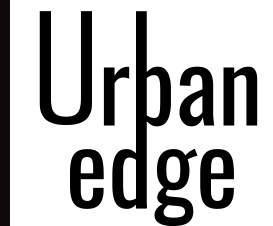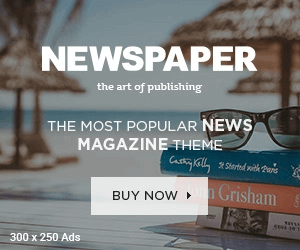Salesforce Interview Question Answers
Question 1. Explain What Is the Limit of Data.com Records That Can Be Added to Salesforce?
Answer:
User can see their limit form setup, by clicking data.com administration/Users. From the data.com user’s section, user can see their monthly limit and how many records are exported during the month.
Question 2. Mention What Are The Different Types Of Custom Settings In Salesforce?
Answer:
Different types of custom settings in Salesforce includes
List Custom Settings:
A type of custom setting that provides a reusable set of static data that can be accessed across your organization. If you use a particular set of data frequently within your application, putting that data in a list custom setting streamlines access to it. Data in list settings does not vary with profile or user, but is available organization-wide. Examples of list data include two-letter state abbreviations, international dialing prefixes, and catalog numbers for products. Because the data is cached, access is low-cost and efficient: you don’t have to use SOQL queries that count against your governor limits.
Hierarchy Custom Settings:
A type of custom setting that uses a built-in hierarchical logic that lets you “personalize” settings for specific profiles or users. The hierarchy logic checks the organization, profile, and user settings for the current user and returns the most specific, or “lowest,” value. In the hierarchy, settings for an organization are overridden by profile settings, which, in turn, are overridden by user settings.
Question 3. Mention What Are The Three Types Of Object Relations In Salesforce?
Answer:
Different types of object relations in Salesforce includes
One to many
Many to many
Master detail
Question 4. Mention What Are The Different Types Of Reports Available In Salesforce?
Answer:
Different types of reports available in Salesforce are
Tabular report: It displays the grand total in the table form
Matrix report: It is a detailed report in which the grouping is done based on both rows and columns
Summary report: It is a detailed form of the report in which the grouping is done based on columns
Joined report: With this two or more reports can be joined in the single reports
Question 5. Is It Possible To Schedule A Dynamic Dashboard In Salesforce?
Answer:
No, it is not possible to schedule a dynamic dashboard in Salesforce.
Question 6. What Does It Indicate If An Error State This “list Has No Rows For Assignment”?
Answer:
The error that tells “list has no rows for assignment” indicates that the list you are trying to access has no values in it.
Question 7. Explain What The Junction Object Is And What Is The Use?
Answer:
Junction objects are used to build many-to-many relationships between objects. You can take a recruiting application example, where a position for a job can be linked to many candidates and in the same manner a candidate can be linked to the different positions. So, to connect this data model, you need a third party object, this object is referred as a junction object. Here “job application” is the junction object.
Question 8. Explain What Is Audit Trail?
Answer:
Audit trail function is helpful in knowing the information or track all the recent setup changes that the administration does to the organization. It can store last 6 months data.
Question 9. Explain What Is a Dashboard?
Answer:Dashboard is the pictorial representation of the report, and we can add up to 20 reports in a single dashboard.
Question 10. Explain How Many Controllers Can Be Used In A Visualforce Page?
Answer:
As Salesforce comes under SaaS, one can use only one controller and as many extension controller.
Question 11. Mention What Is The Difference Between Soql And Sosl?
Answer:
SOQL ( Salesforce Object Query Language)
Only one object at a time can be searched
Query all type of fields
It can be used in triggers and classes
DML operation can be performed on query results
SOSL (Salesforce Object Search Language)
Many objects can be searched at a time
Query only email, phone and text
It can be used in classes but not in triggers
DML operation cannot be performed on search result
Hope this helps!!
For any kind of assistance on this, please feel free to contact me [email protected]
Post Related may be you’re Interested, please checkout