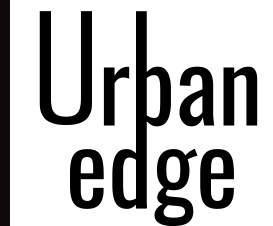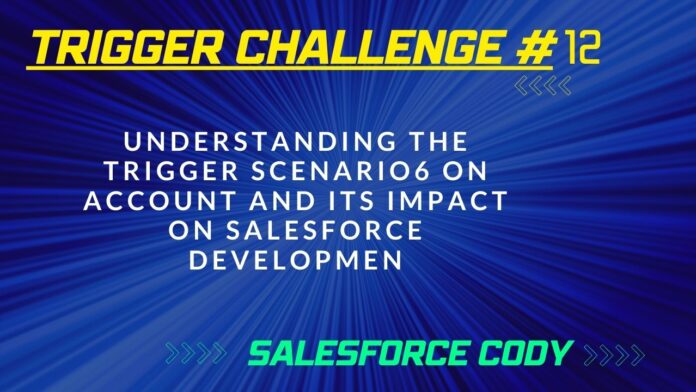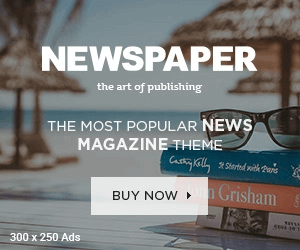As a Salesforce developer, understanding how triggers work is essential to build efficient and robust applications. In particular, the Trigger on Account is a valuable tool to keep track of the number of records and to prevent exceeding limits. In this article, we will explore this trigger and its impact on Salesforce development.
What is the Trigger issue on the Account?
Trigger Scenario6 on Account is a Salesforce trigger that executes before inserting or updating records in the Account object. This trigger checks the number of records that were created or modified on the current day and sets the NumberofLocations__c field on the Account object to that count.
The trigger also has a limit on the number of records that can be created or modified per day, which is currently set at two records. If the number of records exceeds this limit, the trigger will throw an error and prevent further record creation or modification.
The code for the Trigger Scenario6 on Account is shown below:
trigger SCENARIO6 on Account (before insert,before update) {
integer count=0;
list<account>a=[select id,name from account where createddate=today or lastmodifieddate=today];
for(account ac:trigger.new)
{
count=a.size();
ac.NumberofLocations__c=count;
if(count>2)
{
ac.adderror('reached limit today');
}
}
}
How does Trigger Scenario6 on Account impact Salesforce development?
Trigger Scenario6 on Account has several benefits that impact Salesforce development positively. Firstly, it enables developers to keep track of the number of records created or modified on the current day. This feature is particularly useful when dealing with time-sensitive data or when implementing compliance requirements.
Secondly, Trigger Scenario6 on Account helps to prevent exceeding limits on the number of records created or modified per day. This limit is set at two records by default but can be adjusted to meet specific business requirements. By preventing the creation or modification of records beyond this limit, the trigger helps to ensure data quality and system performance.
Finally, Trigger Scenario6 on Account can be customized to include additional validation rules or workflows. For example, developers can modify the trigger to perform certain actions when the record count exceeds a specific threshold, or to check for other criteria such as duplicate records or missing data.
Best Practices for Using Trigger Scenario6 on Account
To get the most out of Trigger Scenario6 on Account, Salesforce developers should follow some best practices. Here are a few tips to consider:
- Use meaningful field names: When creating custom fields or modifying existing fields, use clear and concise names that reflect their purpose. This will make it easier to understand and maintain the trigger code.
- Avoid hard-coding values: Instead of hard-coding values such as the record count limit, use custom settings or constants that can be easily adjusted as needed.
- Test thoroughly: Before deploying Trigger Scenario6 on Account to a production environment, test it thoroughly in a sandbox or developer org. This will help to identify and fix any issues or bugs before they affect end-users.
- Document your code: Write clear and concise comments in your code to explain its purpose and how it works. This will make it easier for other developers to understand and maintain the code in the future.
Conclusion
Trigger Scenario6 on Account is a valuable tool for Salesforce developers to keep track of record counts and prevent exceeding limits. By implementing best practices and customizing the trigger to meet specific business requirements, developers can improve data quality, system performance, and user experience. With a better understanding of this trigger, developers can build more efficient and robust Salesforce applications that meet the needs of their clients and end-users.