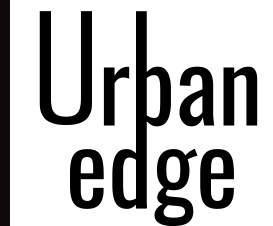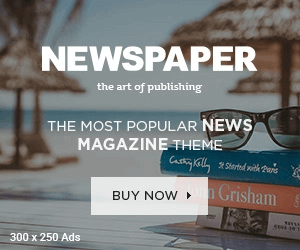Productivity tools for Salesforce administrators and developers to inspect data and metadata directly from the Salesforce UI.Extension to add a metadata layout on top of the standard Salesforce UI to improve the productivity and joy of Salesforce configuration, development, and integration work.
Salesforce Navigator: This plugin allows you to quickly search for Salesforce records, leads, contacts, and opportunities from any website.
Salesforce Lightning Inspector: This plugin helps developers debug and troubleshoot their Salesforce Lightning components and applications.
Salesforce Advanced Code Search: This plugin allows you to search for code across all Salesforce orgs, including managed packages.
Salesforce API Fieldnames: This plugin provides a quick reference to all the field names in the Salesforce API.
Lightning Studio: This plugin helps you create and manage your Salesforce dashboards from within the Chrome browser.
Salesforce DevTools: This plugin provides a set of tools for Salesforce developers, including a visualforce editor, Apex log viewer, and a database browser.
ORGanizer: This plugin makes it easy to switch between multiple Salesforce orgs without having to log out and log back in.
Salesforce Notifier: This plugin provides real-time notifications for new Salesforce leads, opportunities, and cases.
Salesforce Data Exporter: This plugin allows you to easily export your Salesforce data to CSV files for backup or analysis.
Apex Debugger: Apex debugging with ease. Improved debug logs for Salesforce. Press Shift+w from any salesforce page to open Logs. Click on extension to configure keyboard shortcuts. Debug Salesforce apex code with ease