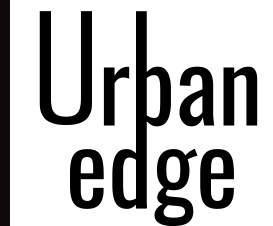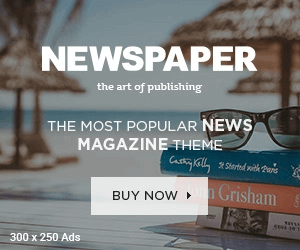public class Salesforce_Bitly_Intigration {
public Salesforce_Bitly_Intigration(){
HttpRequest req = new HttpRequest();
//WE CAN ALSO USE CUSTOM SETTINGS TO STORE THISE ENDPOINTS URLS, AND ACCESS TOKENS.
String EndpointUrl = 'https://api-ssl.bitly.com/oauth/access_token';
String Authorization = 'Basic ZTM5MiNmFiNDRk';
//Where Authorization: is set to "Basic " + base64encode(client_id + ":" + client_secret).
String Content_Type = 'application/x-www-form-urlencoded';
req.setEndpoint(EndpointUrl);
req.setMethod('POST');
req.setHeader('Authorization', Authorization);
req.setHeader('Content-Type', Content_Type);
req.setBody('username=YOURUSERNAME&password=YOUREPASSWORD&grant_type=password');
Http http = new Http();
HTTPResponse res = http.send(req);
system.debug('status---'+res.getStatusCode());
system.debug('message---'+res.getStatus());
system.debug('body---'+res.getBody());
}
}
RESPONSE
20:52:54:639 USER_DEBUG [20]|DEBUG|status---200
20:52:54:640 USER_DEBUG [21]|DEBUG|message---OK
20:52:54:640 USER_DEBUG [22]|DEBUG|body---{"access_token": "bdc0uudsfjks9023wenmfdsk13cc3"}More References Of Bitly API’s
https://dev.bitly.com/docs/getting-started/introduction
https://dev.bitly.com/docs/getting-started/authentication
Hope this helps!!
For any kind of assistance on this, please feel free to contact me [email protected] do share and comment if you like it