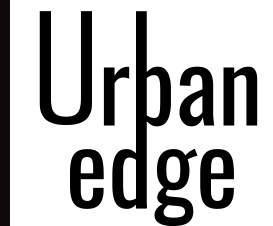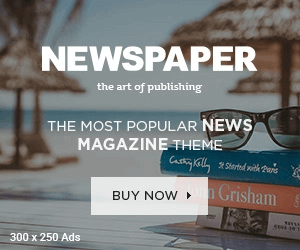Tired of getting tangled in complex business processes? Look no further – Salesforce Flows can revolutionize the way you streamline your business operations with ease. Whether you’re a beginner or a seasoned Salesforce user, mastering flows is a game-changer that can make your life so much simpler.
In this comprehensive guide, we delve into the world of Salesforce Flows and show you how to harness their power to optimize your workflows. From automation to data manipulation, you’ll discover how to effortlessly design and implement flows that suit your specific needs.
With step-by-step instructions and practical examples, this article will equip you with the skills to create dynamic, user-friendly flows that maximize efficiency across your organization. Say goodbye to manual tasks and hello to streamlined business processes that save you time and money.
Unlock the potential of Salesforce Flows and take your productivity to new heights. Don’t let complicated processes hold you back any longer – it’s time to master Salesforce Flows and transform your business operations. Get ready to revolutionize the way you work!
Understanding the benefits of using Salesforce Flows
Salesforce Flows are a powerful tool that can revolutionize your business processes and streamline your operations. By automating repetitive tasks and simplifying complex workflows, Flows can significantly boost your productivity and efficiency. One of the primary benefits of using Salesforce Flows is the ability to eliminate manual data entry and reduce the risk of human error. Instead of relying on your team to manually update records or transfer information between systems, Flows can handle these tasks automatically, ensuring data accuracy and consistency across your organization.
Another key advantage of Salesforce Flows is their versatility. Flows can be designed to handle a wide range of business processes, from lead generation and customer onboarding to inventory management and order fulfillment. By creating customized Flows tailored to your specific needs, you can streamline your workflows and free up your employees to focus on more strategic, high-value tasks. This not only improves overall productivity but also enhances job satisfaction, as your team can spend less time on tedious, repetitive work.
Furthermore, Salesforce Flows can greatly improve your organization’s agility and responsiveness. With the ability to quickly create and modify Flows, you can adapt to changing business requirements or market conditions more efficiently. Whether you need to implement a new process, update an existing one, or respond to a customer request, Flows provide a flexible and scalable solution that can be easily adjusted to meet your evolving needs. This agility can be a significant competitive advantage, allowing you to stay ahead of the curve and better serve your customers.
Key components of Salesforce Flows
Salesforce Flows are composed of several key components that work together to create powerful, automated workflows. At the heart of a Flow are the various elements that define the logic and functionality of the process. These elements include triggers, which initiate the Flow based on specific events or conditions, and actions, which represent the steps the Flow will take to complete the desired task.
Flows also incorporate decision elements, which allow the process to branch off and take different paths based on certain criteria. These decision points enable Flows to handle complex scenarios and make intelligent choices, ensuring that the appropriate actions are taken at each stage of the workflow. Additionally, Flows can incorporate screen elements, which provide a user interface for interacting with the Flow, allowing for seamless integration with your team’s daily tasks and processes.
Another crucial component of Salesforce Flows is the ability to leverage data from various sources, including Salesforce objects, custom fields, and even external systems. Flows can be designed to retrieve, manipulate, and update data as needed, ensuring that your business processes are always working with the most up-to-date and accurate information. This data integration capability is a key factor in the power and flexibility of Salesforce Flows, as it allows you to create truly comprehensive and intelligent workflows.
Building your first Salesforce Flow
Getting started with Salesforce Flows can seem daunting at first, but with a little guidance and practice, you’ll be designing and implementing your own Flows in no time. The first step is to identify a specific business process or workflow that could benefit from automation. This might be a repetitive task, a multi-step process, or a scenario where you need to handle complex decision-making.
Once you’ve identified the right use case, you can begin the process of building your Flow. Start by navigating to the Salesforce Setup menu and locating the Flow Builder tool. This intuitive, drag-and-drop interface allows you to easily construct your Flow, adding triggers, actions, decision elements, and screen components as needed. As you build out your Flow, be sure to test each step thoroughly to ensure that the process is functioning as intended.
One of the most important aspects of building a successful Flow is defining the appropriate triggers. Triggers determine when the Flow will be initiated, and they can be based on a wide range of events, such as the creation of a new record, the update of an existing record, or even a user-initiated action. By carefully selecting the right triggers, you can ensure that your Flow is activated at the optimal time, maximizing its efficiency and effectiveness.
Advanced techniques for Salesforce Flow automation
As you become more comfortable with the basics of Salesforce Flows, you can start to explore more advanced techniques and features to take your automation to the next level. One powerful tool is the use of custom Apex code, which allows you to incorporate complex logic and functionality that may not be available through the standard Flow elements. By integrating Apex code into your Flows, you can create highly specialized and tailored workflows that meet your unique business requirements.
Another advanced technique is the use of Flow Orchestrator, a feature that enables you to create multi-step, multi-user Flows. With Flow Orchestrator, you can design Flows that involve the participation of multiple team members, each with their own assigned tasks and responsibilities. This can be particularly useful for complex, cross-functional processes that require collaboration and coordination across different departments or roles.
Additionally, Salesforce Flows can be enhanced through the use of external data sources and integrations. By connecting your Flows to external systems, such as third-party applications or databases, you can create even more powerful and comprehensive workflows. This might involve retrieving data from external sources, updating information in those systems, or even triggering actions in other applications based on events within your Flows.
Best practices for designing efficient Salesforce Flows
As you start to build and implement Salesforce Flows within your organization, it’s important to keep in mind several best practices to ensure that your Flows are as efficient and effective as possible. One key principle is to focus on simplicity and modularity. Rather than creating a single, monolithic Flow that tries to handle every possible scenario, it’s often more effective to break your processes down into smaller, more manageable Flows that can be easily maintained and modified as needed.
Another best practice is to prioritize user experience and accessibility. Ensure that your Flows are intuitive and easy to navigate, with clear instructions and guidance for your team. Consider incorporating screen elements that provide a seamless interface for users, and make sure that your Flows are accessible to all members of your organization, regardless of their technical expertise.
It’s also crucial to implement robust error handling and logging mechanisms within your Flows. This will not only help you troubleshoot and resolve any issues that arise but also provide valuable insights into the performance and usage of your automated workflows. By closely monitoring your Flows and addressing any problems quickly, you can maintain the reliability and efficiency of your business processes.
Troubleshooting common issues with Salesforce Flows
As with any complex software tool, you may encounter some challenges or issues when working with Salesforce Flows. However, with the right troubleshooting techniques and resources, you can quickly identify and resolve these problems, ensuring that your Flows continue to function smoothly and effectively.
One common issue that users may face is unexpected behavior or errors within their Flows. This could be due to a variety of factors, such as incorrect configuration, data conflicts, or unexpected edge cases. When encountering these problems, it’s important to carefully review the Flow’s design, step-by-step logic, and any associated error messages to pinpoint the root cause. The Salesforce documentation and community forums can be invaluable resources for troubleshooting, as they often provide detailed guidance and solutions for common Flow-related issues.
Another potential challenge is the need to maintain and update your Flows over time, as your business requirements or Salesforce org evolve. It’s crucial to have a well-documented and organized approach to Flow management, including versioning, testing, and deployment strategies. By implementing best practices for Flow maintenance, you can ensure that your automated workflows remain reliable and adaptable, even as your organization grows and changes.
Integrating Salesforce Flows with other systems
One of the key advantages of Salesforce Flows is their ability to integrate with a wide range of external systems and data sources. By leveraging these integrations, you can create even more powerful and comprehensive workflows that span multiple applications and platforms. This can be particularly useful for organizations that rely on a diverse ecosystem of tools and software to support their business operations.
For example, you might integrate your Salesforce Flows with a customer relationship management (CRM) system, allowing you to automatically update customer records and trigger follow-up actions based on specific events or triggers. Alternatively, you could integrate your Flows with a project management tool, automating the creation of tasks and assignments based on the completion of certain milestones or deliverables.
To facilitate these integrations, Salesforce provides a variety of tools and technologies, such as the Lightning Web Components (LWC) framework, which enables you to build custom user interfaces and components that can be seamlessly integrated into your Flows. Additionally, the Salesforce Integration Cloud offers a range of pre-built connectors and integration tools, making it easier to connect your Flows with external systems and data sources.
Training resources for mastering Salesforce Flows
As you embark on your journey to master Salesforce Flows, it’s important to have access to a comprehensive set of training resources and support. Fortunately, Salesforce provides a wealth of educational materials and learning opportunities to help you develop your skills and knowledge in this area.
One of the best places to start is the Salesforce Trailhead platform, which offers a wide range of interactive, self-paced modules and trails focused on Salesforce Flows. These resources cover everything from the basics of Flow creation to more advanced topics, such as integrating Flows with external systems and leveraging Apex code. By working through the Trailhead content, you can build a solid foundation in Salesforce Flows and gain hands-on experience with the tool.
In addition to Trailhead, Salesforce also offers a variety of instructor-led training courses and certifications related to Flows. These include the Salesforce Certified Flow Designer credential, which demonstrates your expertise in designing, building, and troubleshooting Salesforce Flows. By pursuing these training and certification opportunities, you can not only deepen your understanding of Flows but also signal your proficiency to potential employers or clients.
Conclusion
Mastering Salesforce Flows can be a game-changer for your business, transforming the way you streamline your operations and improve efficiency. By leveraging the power of Flows, you can automate repetitive tasks, simplify complex workflows, and ensure data accuracy and consistency across your organization.
In this comprehensive guide, we’ve explored the key benefits of using Salesforce Flows, delved into the core components that make up these powerful tools, and provided step-by-step instructions for building your first Flow. We’ve also covered advanced techniques, best practices, and troubleshooting strategies to help you get the most out of your Flows.
By embracing Salesforce Flows and incorporating them into your business processes, you can unlock new levels of productivity, agility, and customer satisfaction. Whether you’re a Salesforce beginner or a seasoned pro, mastering Flows is a skill that can truly revolutionize the way you work. So why wait? Start exploring the world of Salesforce Flows today and take your business to new heights!