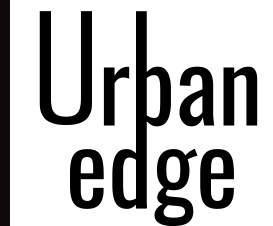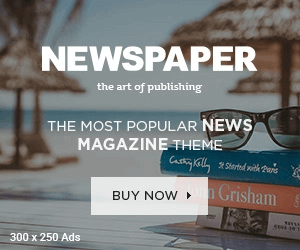How to Find Salesforce Object ID prefixes (custom or standard)
In salesforce every custom and stranded object has specific id. first 3 digits of an Id is an identifier prefix for object and record.
Steps to find Salesforce Object ID prefixes for custom and Standard Objects
- First open Developer Console (Click on Setting Gear icon and Click Developer console OR Click Your Name . Click Developer Console).
- Click Debug | Open Execute Anonymous Window or CTRL+E.
- Enter Below code in Anonymous Window.
// use customObjectAPIName__c or for Standard object with your object API name
system.debug('Object Prifix–> ' + customObjectAPIName__c.sobjecttype.getDescribe().getKeyPrefix());Change customObject__c name with your object API name (i.e Expenses__c OR Account)
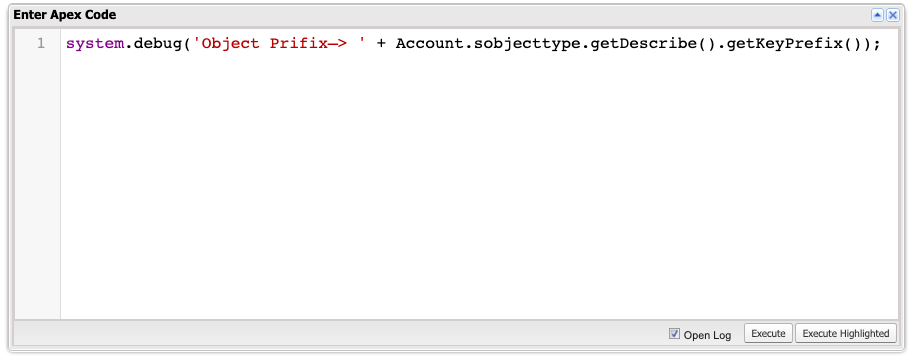
- Check open log checkbox and click on execute button.
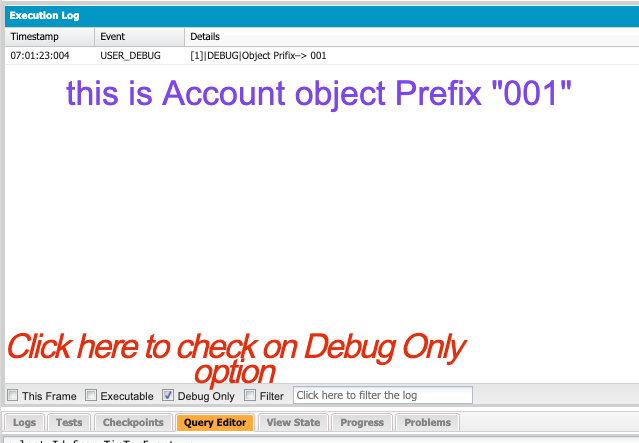
- Find 3 digit object Id in Debug log.
For any kind of assistance on this, please feel free to contact me [email protected] do share and comment if you like it
Bravo ! Follow and Like our facebook page to get more post like this