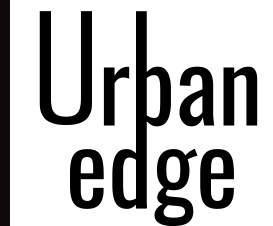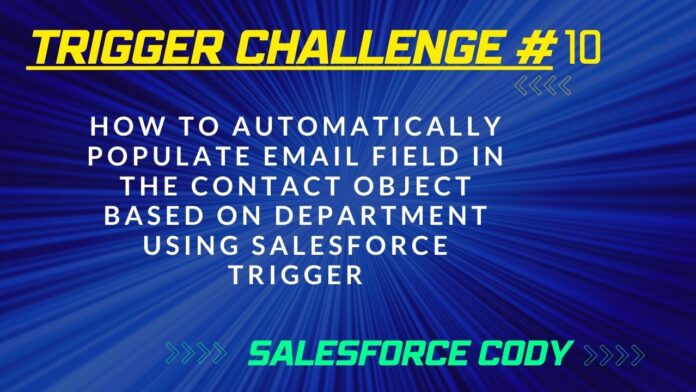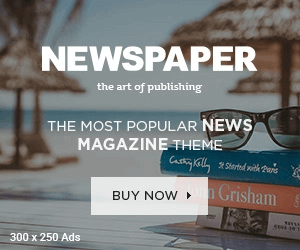As a Salesforce user, you may encounter scenarios where you need to automate the process of populating certain fields in a record based on certain conditions. One such scenario could be to automatically populate the email field in the contact object before inserting a new record if the department is equal to CSE. This can be achieved using a Salesforce trigger.
What is a Trigger in Salesforce?
A trigger in Salesforce is a piece of Apex code that executes before or after a record is inserted, updated, or deleted in Salesforce. Triggers can be used to perform various actions like updating fields on related records, sending email notifications, or creating new records. In this case, we will be using a trigger to automatically populate the email field in the contact object based on the department.
Creating the Trigger
To create the trigger, go to the Salesforce Developer Console and create a new Apex trigger called “scenario4” on the contact object. Set the trigger to execute before an insert.
The trigger will then execute the following Apex code:
trigger scenario4 on Contact (before insert) {
for(contact c:trigger.new) {
if(c.Department=='CSE') {
c.Email='[email protected]';
}
}
}
How the Trigger Works
The trigger works by first looping through each contact record that is being inserted. It then checks if the department of the contact record is equal to CSE. If the department is CSE, then the trigger populates the email field with the email address ‘[email protected]‘. Finally, the trigger saves the new values in the contact record.
Testing the Trigger
To test the trigger, create a new contact record with the department field set to CSE. After saving the record, check that the email field has been automatically populated with the email address ‘[email protected]’.
Conclusion
Automating the process of populating certain fields in a record based on certain conditions can help save time and ensure accuracy in Salesforce. By using a trigger, you can automate the process of populating the email field in the contact object based on the department. By following the steps outlined in this article, you can easily create a trigger that populates the email field in the contact object before inserting a new record if the department is equal to CSE.