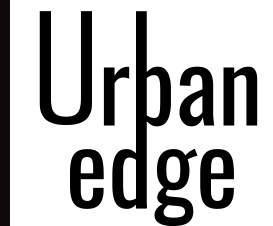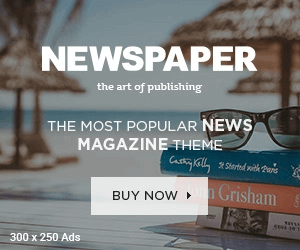Introduction
Apex Triggers are a fundamental aspect of Salesforce development, allowing you to automate processes and respond to events in the platform. To ensure efficient and scalable code, it is crucial to follow best practices when working with Triggers. In this article, we will explore nine essential tips and techniques to optimize your Apex Triggers and improve the overall performance and maintainability of your Salesforce org.
1) One Trigger Per Object
The first best practice is to adopt the “One Trigger Per Object” design pattern. This approach suggests having a single Apex Trigger for each object. By consolidating your code into a single Trigger, you gain better control over the order of execution. If multiple Triggers exist for a single object, it becomes challenging to manage the execution order, which may lead to unexpected results and difficulties in debugging.
2) Logic-less Triggers
To enhance testability and reusability, it is advisable to keep your Triggers logic-less. Avoid writing business logic directly within the Trigger body. Instead, encapsulate your logic within separate classes and invoke those methods from the Trigger. This practice allows you to expose the logic for test purposes and reuse it elsewhere in your organization. By separating concerns, you can maintain cleaner and more modular code.
3) Context-Specific Handler Methods
Creating context-specific handler methods within your Trigger handlers is another best practice. Different Trigger contexts, such as before insert, after update, or before delete, have distinct purposes and requirements. By defining separate methods for each context, you can clearly organize your code and ensure that the appropriate logic executes in the intended context. This promotes code readability and maintainability.
4) Bulkify your Code
Bulkifying Apex code is a crucial concept to ensure that your code can handle multiple records efficiently. When working with Triggers, it is essential to consider scenarios where a Trigger might process large sets of records simultaneously, such as during data imports or updates. By designing your code to handle bulk operations, you minimize the risk of hitting governor limits and improve the overall performance of your application.
5) Avoid SOQL Queries or DML Statements inside FOR Loops
Performing SOQL queries or DML (Data Manipulation Language) statements inside a FOR loop is a common pitfall that can lead to performance issues and governor limit exceptions. Each Apex request has a maximum limit of 100 SOQL queries. Therefore, if a Trigger is invoked by a batch of more than 100 records, exceeding this limit will result in a runtime exception. To mitigate this, ensure that your code retrieves and modifies data outside of FOR loops whenever possible.
6) Using Collections, Streamlining Queries, and Efficient FOR Loops
To write efficient Apex code and avoid hitting governor limits, it is essential to leverage Apex Collections and streamline SOQL queries. Apex Collections, such as lists, sets, and maps, allow you to efficiently store and manipulate data in memory. By retrieving and processing data in a streamlined manner, you can reduce the number of queries required and optimize your code’s performance. Additionally, utilizing efficient FOR loops, such as FOR loops with SOQL query results, can further enhance the efficiency of your code execution.
7) Querying Large Data Sets
When dealing with large data sets, it is important to consider the limitations imposed by Salesforce. The maximum number of records that can be returned by a single SOQL query in a request is 50,000. If querying a large set of data exceeds your org’s heap limit, it is recommended to use a SOQL query for loop instead. This approach allows you to process multiple batches of records by leveraging internal calls to query.
8) Use @future Appropriately
Efficiently handling bulk or many records is critical in Apex development, especially when working with asynchronous processes. Asynchronous Apex methods, annotated with the @future keyword, execute asynchronously and are useful for handling large volumes of data. It is essential to use @future appropriately and consider the impact on system resources. By carefully designing and implementing asynchronous processes, you can prevent performance issues and optimize the execution of your code.
9) Avoid Hardcoding IDs
When deploying Apex code between different environments or installing packages from the Force.com AppExchange, it is crucial to avoid hardcoding IDs in your code. Hardcoding IDs can lead to errors when record IDs change between environments, resulting in logic failures. Instead, dynamically identify the required data by leveraging techniques such as custom settings, hierarchical custom settings, or querying for specific records based on unique criteria. This approach ensures that your code remains flexible and adaptable across different environments.
Conclusion
In conclusion, adopting best practices for Apex Triggers is vital to optimize the performance, maintainability, and scalability of your Salesforce org. By following these guidelines, such as implementing one Trigger per object, creating logic-less Triggers, using context-specific handler methods, and bulkifying your code, you can ensure better control, reusability, and efficiency in your Trigger implementations. Additionally, avoiding SOQL queries and DML statements inside FOR loops, leveraging collections and efficient FOR loops, and handling large data sets appropriately further enhance the performance and governor limits management of your code. Lastly, using @future methods appropriately and avoiding hardcoded IDs contribute to the overall robustness and adaptability of your Apex Triggers.
By adhering to these best practices, you can maximize the benefits of Apex Triggers and create highly effective and well-optimized automation within your Salesforce org. Remember to regularly review and refactor your Trigger code as your requirements evolve to maintain the highest standards of quality and performance.
For more detailed information and examples on Apex Trigger best practices, refer to the Salesforce Developer documentation and explore the rich resources available to the Salesforce development community.
Start implementing these best practices today and unlock the full potential of your Apex Triggers for a more efficient and successful Salesforce experience.