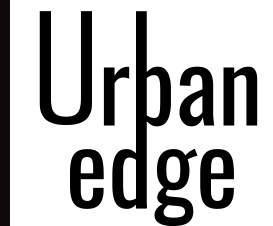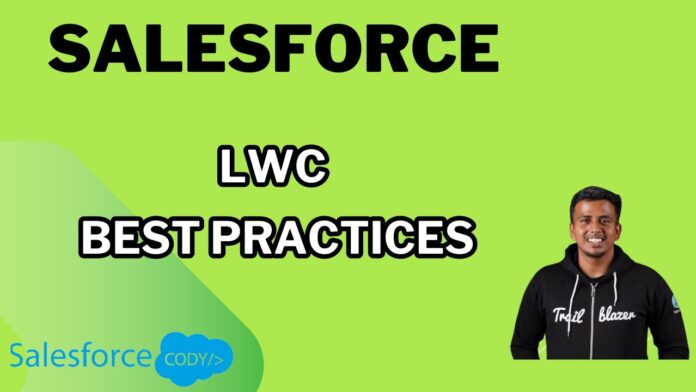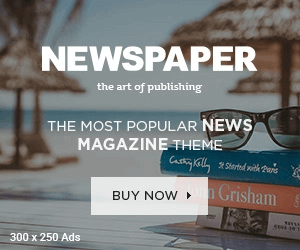Lightning Web Components (LWC) is a modern framework by Salesforce for building web applications. To make the most out of LWC, adhering to best practices is crucial. Here are some key practices to follow:
Best Practices for Lightning Web Components (LWC)
1. Component Design and Structure
– Keep Components Small and Focused: Break down the application into small, reusable components, each responsible for a single functionality.
2. Performance Optimization
– Use SLDS: Follow the Salesforce Lightning Design System (SLDS) for consistent UI/UX.
New Salesforce Certification Vouchers
– Lazy Loading: Load components and data only when needed to improve performance.
– Efficient Data Handling: Minimize server calls and cache data when possible.
– Use Lightning Data Service (LDS): Prefer LDS over Apex for CRUD operations to leverage client-side caching.
3. Code Quality
– Follow Coding Standards: Adhere to JavaScript ES6+ standards and Salesforce’s LWC style guide.
– Consistent Naming Conventions: Use clear and consistent naming conventions for components, files, and variables.
– Commenting and Documentation: Document your code thoroughly to make it easier to understand and maintain.
4. Security
– Avoid Hardcoding Sensitive Data: Never hardcode sensitive information such as API keys or credentials.
– Use Platform Security Features: Leverage Salesforce’s security features like Locker Service, and apply CRUD/FLS (Field-Level Security) checks.
5. Testing
– Write Unit Tests: Use Jest for writing unit tests for your LWC components.
– Automated Testing: Implement automated testing to ensure the robustness of your application.
– Test Coverage: Ensure high test coverage to catch potential issues early.
6. Error Handling
– Graceful Error Handling: Implement error handling mechanisms to provide meaningful feedback to users.
– Logging: Use logging to capture errors and debug information.
7. Component Communication
– Events: Use custom events for parent-child communication and Lightning message service for inter-component communication.
– Avoid DOM Manipulation: Direct DOM manipulation should be avoided; use the framework’s mechanisms for updates.
8. Accessibility
– ARIA Roles: Use ARIA roles and attributes to ensure components are accessible.
– Keyboard Navigation: Ensure your components support keyboard navigation for better accessibility.
9. Version Control
– Source Control: Use version control systems like Git to manage your codebase.
– Branching Strategy: Implement a branching strategy (e.g., GitFlow) to manage development, testing, and release.
CHAT GPT & CODE GPT For Visual Studio Code
10. Continuous Integration/Continuous Deployment (CI/CD)
– Automated Deployment: Set up automated deployment pipelines to ensure consistent and error-free deployments.
– Continuous Integration: Use CI tools to run tests and ensure code quality before merging changes.
Conclusion
Following these best practices will help you build robust, maintainable, and scalable applications using Lightning Web Components. It will also ensure a consistent and high-quality user experience while leveraging the full power of the Salesforce platform.
- Top Salesforce Flow Interview Questions & Answers 2024 Part – 3
- Top Salesforce Flow Interview Questions & Answers 2024 Part – 2
- Best Practices for Lightning Web Components (LWC)
- Top Salesforce Flow Interview Questions & Answers 2024 Part – 1
- Mastering Salesforce Flows: Streamline Your Business Processes with Ease