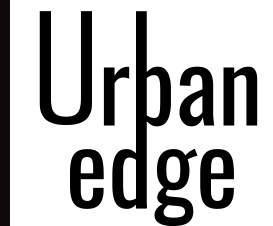sfdx force:doc:commands:list === Commands force:alias:list # list username aliases for sfdx force:alias:set # set username aliases for sfdx force:apex:class:create # create an apex class force:apex:execute # execute anonymous apex code force:apex:log:get # fetch a debug log force:apex:log:list # list debug logs force:apex:test:report # display test results force:apex:test:run # invoke apex tests force:auth:jwt:grant # authorize an org using the jwt flow force:auth:sfdxurl:store # authorize an org using an sfdx auth url force:auth:web:login # authorize an org using the web login flow force:config:get # get config var value(s) for given name(s) force:config:list # list config vars for sfdx force:config:set # set config vars for sfdx force:data:bulk:delete # bulk delete records from a csv file force:data:bulk:status # view the status of a bulk data load job or batch force:data:bulk:upsert # bulk upsert records from a csv file force:data:record:create # create a record force:data:record:delete # delete a record force:data:record:get # view a record force:data:record:update # update a record force:data:soql:query # execute a soql query force:data:tree:export # export data from an org into sobject tree format for force:data:tree:import consumption force:data:tree:import # import data into an org using sobject tree api force:doc:commands:display # display help for force commands force:doc:commands:list # list the force commands force:lightning:app:create # create a lightning app force:lightning:component:create # create a lightning component force:lightning:event:create # create a lightning event force:lightning:interface:create # create a lightning interface force:lightning:lint # Linter for Lightning Components force:lightning:test:create # create a lightning test force:lightning:test:run # invoke lightning component tests force:limits:api:display # display current org’s limits force:mdapi:convert # convert metadata api source into the sfdx source format force:mdapi:deploy # deploys metadata to an org using metadata api force:mdapi:retrieve # retrieves metadata from an org using metadata api force:org:create # create a scratch org force:org:delete # mark a scratch org for deletion force:org:display # get org description force:org:list # list all active orgs you’ve created or authenticated to force:org:open # open an org in your browser force:package1:version:create # create a new package version in the release org force:package1:version:create:get # retrieve status of package upload request force:package1:version:display # display details about a package version force:package1:version:list # list package versions for the specified package or for the org force:package2:create # create a package2 force:package2:installed:list # list the org’s installed subscriber package2 versions force:package2:list # list all package2 packages in the dev hub org force:package2:manifest:create # create a manifest for the package2 from the specified directory force:package2:members:list # list all subscriber package2 members in the org force:package2:version:create # create a package2 version in the dev hub org force:package2:version:create:get # retrieve a package2 version creation request in the dev hub org force:package2:version:create:list # list package2 version creation requests in the dev hub org force:package2:version:get # retrieve a package version in the dev hub org force:package2:version:install # install a subscriber package2 version force:package2:version:list # list all package2 versions in the dev hub org force:package2:version:uninstall # uninstall a subscriber package2 version force:package2:version:update # update a package2 version in the dev hub org force:package:install # install a package in the target org force:package:install:get # retrieve status of package install request force:project:create # create a new SFDX project force:project:upgrade # update project config files to the latest format force:schema:sobject:describe # describe an object force:schema:sobject:list # list all objects of a type force:source:convert # convert sfdx source into the metadata api source format force:source:open # edit a lightning page with lightning app builder force:source:pull # pull source from the scratch org to the project force:source:push # push source to an org from the project force:source:status # list local changes and/or changes in a scratch org force:user:password:generate # generate a password for a scratch org force:user:permset:assign # assign a permission set to the admin user of an org force:visualforce:component:create # create a visualforce component force:visualforce:page:create # create a visualforce page
For any kind of assistance on this, please feel free to contact me [email protected] do share and comment if you like it
Bravo ! Follow and Like our facebook page to get more post like this