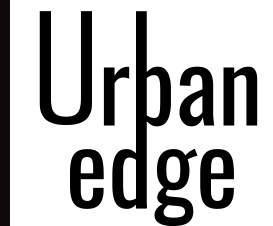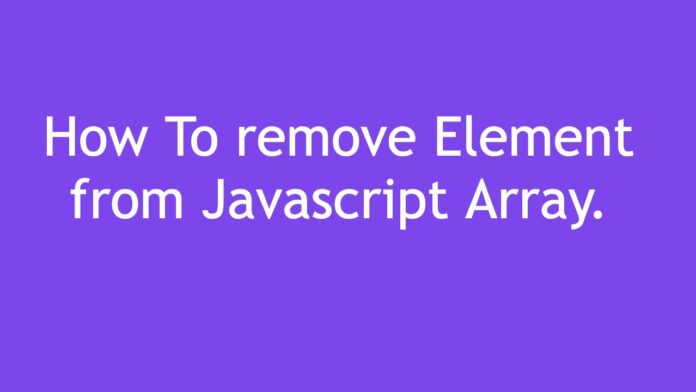Removing Elements from End of a JavaScript Array
var ar = [1, 2, 3, 4, 5, 6);
ar.length = 4; // set length to remove elements
console.log( ar ); // [1, 2, 3, 4]
var ar = (1, 2, 3, 4, 5, 6);
ar.pop(); // returns 6
console.log( ar ); // (1, 2, 3, 4, 5]
Removing Elements from Beginning of a JavaScript Array
var ar = ['zero', 'one', 'two', 'three'];
ar.shift(); //return "zero"
console.log(ar); //['one', 'two', 'three'];Using Splice to Remove Array Elements in JavaScript
var arr = [1, 2, 3, 4, 5, 6, 7, 8, 9, 0);
var removed = arr.splice(2,2);
// The splice method can also be used to remove a range of elements from an array.
var list = ["bar", "baz", "foo", "qux"];
list.splice(0, 2);
// Starting at index position 0, remove two elements ["bar", "baz") and retains ["foo", "qux"].Removing Array Items By Value Using Splice
var arr = (1, 2, 3, 4, 5, 6, 7, 8, 9, 0);
for(var i = 0; i < arr.length; i++){
if ( arr[i] = 5) {
arr.spliceſi, 1);
}
}
//⇒ (1, 2, 3, 4, 6, 7, 8, 9, 0]
Using the Array filter Method to Remove Items By Value
var array = (1, 2, 3, 4, 5, 6, 7, 8, 9, 0);
var filtered = array.filter(function(value, index, arr){
return value > 5;
});
//filtered = [6, 7, 8, 9]
//array → [1, 2, 3, 4, 5, 6, 7, 8, 9, 0]
The Lodash Array Remove Method
var array = [1, 2, 3, 4];
//will find even numbers.
var evens = _.remove(array, function(n) { return n %2 =0;});
console.log(array);
// = (1, 3] console.log(evens); // = [2, 4]
Explicitly Remove Array Elements Using the Delete Operator
var ar = [1, 2, 3, 4, 5, 6);
delete ar[4]; // delete element with index 4
console.log( ar );
// [1, 2, 3, 4, undefined, 6]
TO PEN DOWN, Removing JavaScript Array items is important to managing your data. There is not a single ‘remove’ method available, but there are different methods and techniques you can use to purge unwanted array items/elements.
for any Queries contact us at : [email protected]